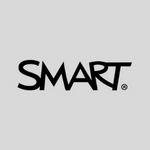Note: This release also includes important changes to video and image search, due to Microsoft's decision to retire the Bing Search API.
Update -- As of September 9th, 2025: Video search services are now live in iQ 4.6, iQ 3.16 SP3, and Notebook 25.0 SP1.
Additional enhancements to Video and Image search—focused on improving language support and search relevance—are planned for future releases.
Note: On September 22, 2025, we released an update to the initial iQ 4.6 release. This latest update resolves an issue where some image and video searches in iQ Whiteboard did not return results when using non-English languages.
The iQ 4.6 release brings tons of exciting features to improve workflows for teachers and make IT administration easier for administrators:
Better IT administration
- Shared Access Mode - Eliminate public PIN issues! Shared Access Mode adds a "Clean Up" button to the public profile's Android lock screen and gives users an easy way to remove a lock screen PIN.
- Settings Lockdown - Admins can choose which elements they want to lockdown for users or choose to lockdown access to the settings app entirely.
- Timed and inactivity Sign Out - Signs users out after a period of inactivity, or after a set period of time.
Easier workflows for users
- SMART OneLaunch will be accessible for all users with iQ 4 enabled displays, giving access to simple conference calling and screen sharing. Subscription included with new QX Pro purchases and is an optional purchase for all other iQ 4 enabled displays. More info here: SMART OneLaunch
- Acetate over freeze - Allowing users to annotate over any input by freezing the screen, so now you can markup over DVD players, set top boxes, or any other media player in addition to computing devices.
- Roaming Google Drive - Link your Google Drive to your SMART account to access it on any board using the files library from a single sign on.
New Apps and Functionality
- SMART Share - Share files and content to in room participants using a QR code.
- Lumio App - now available on SMART Board® interactive displays, making it easier than ever for teachers to deliver lessons - no computer needed.
Whiteboard improvements
- Canvas Lock - Whiteboard canvas can now be locked to prevent panning with finger touches.
- YouTube - You can now share a YouTube video directly into the whiteboard app using the Share option in the YouTube player.
- Ability to change the toolbar to a vertical orientation and position it on either side of the screen
- New Style Pens
- New Shape Styles
SMART Mirror
A new version of SMART Mirror (4.41.10) which restores Google Cast functionality.