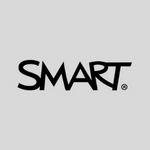Thank you for your patience while we made repairs. A new version of SMART Mirror (4.41.10), which restores Google Cast functionality, is now ready! It will be available on our download pages and via in-app over-the-air updates starting July 15, 2025.
We are currently investigating an issue affecting SMART Mirror devices where receivers connected to the internet with Google Cast enabled may quit unexpectedly—either during a restart or when initiating a new meeting. This applies to receivers with versions 4.41.5 or earlier.
Temporary Workaround
To prevent this behavior, please follow these steps:
- Disconnect the SMART Mirror from the internet.
- Navigate to SMART Mirror > Settings > Network & Connections.
- Disable the Google Cast receiver.
A hotfix will be available shortly. Here’s what to expect:
- Upon restarting SMART Mirror, a prompt will appear to install the update.
- After the update, SMART Mirror will restart normally.
- Google Cast will be temporarily disabled and hidden from settings.
Note: This is a short-term solution. Our development team is actively working to resolve the issue fully as quickly as possible.
Hotfix update
iQ 4 users may be prompted to modify the SMART Mirror permissions to allow the app to update itself. Tap on the Settings button when prompted.
Then tap on Allow from this source to enable this option.
Tap on the back button afterwards.
SMART Mirror will then ask the user for permission to update itself. Tap on Update to proceed with the update.